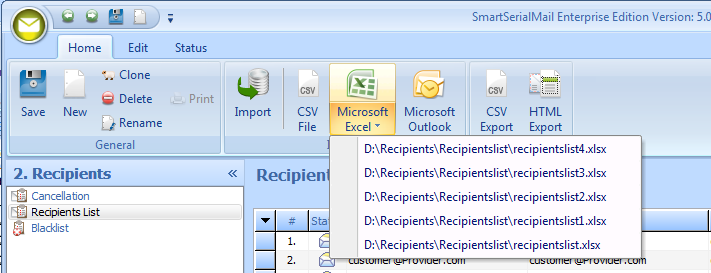To open the import wizard click on the 'Import' button. To import recipients from CSV, Excel or Outlook you can use the corresponding buttons. The same principle applies to exporting CSV or HTML.
The five most recent One-Click Imports are saved to a list and can be restarted with a simple click without using the wizard. The available One-Click Imports are: •CSV File •Microsoft Excel •Microsoft Outlook
This allows for a much easier updating of your recipient lists.
|
||
Import |
||
|
Import Wizard |
Opens the Import Wizard where you can import data from several formats like •text files •CSV files •Microsoft Excel files •Database connection (e.g. MySQL, MSSQL etc.) •Microsoft Access files •Microsoft Outlook 2003 and higher •Microsoft Outlook Express 6.0 and higher |
|
CSV File |
Imports recipients from a Comma Separated Value File (CSV). |
|
Microsoft Excel |
Imports recipients from a Microsoft Excel File. |
|
Microsoft Outlook |
Imports recipients from Microsoft Outlook. |
|
Database Table |
Imports recipients from a Database Table |
Exportieren |
||
|
CSV Export |
Exports the recipient list as a Comma Separated Value File (CSV). |
|
HTML Export |
Exports the recipient list as an HTML file. |
|
Excel-Export |
Exports the recipient list as an Excel file. |