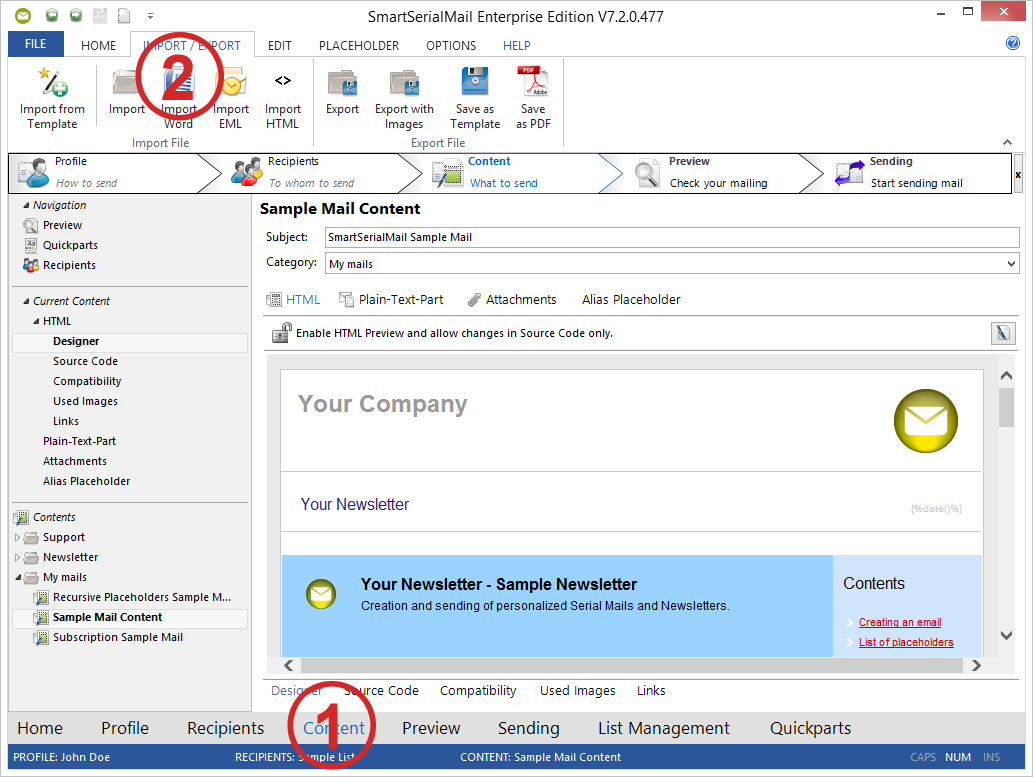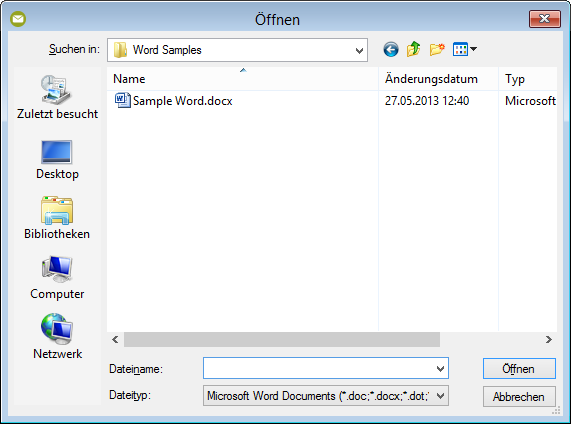Follow these steps:
|
|---|
If you copy contents from Word and paste it into SmartSerialMail, there can be problems with display images. These problems come from the method of saving to the clipboard. For that reason the function "Import" exists. |
1.Choose '![]() Content' in the navigation.
Content' in the navigation.
2.Switch to the 'Import / Export' toolbar and click on the button '![]() Import Word' and choose the file which you want to import from your working directory.
Import Word' and choose the file which you want to import from your working directory.