Configure the XML file report of SpaceObServer.
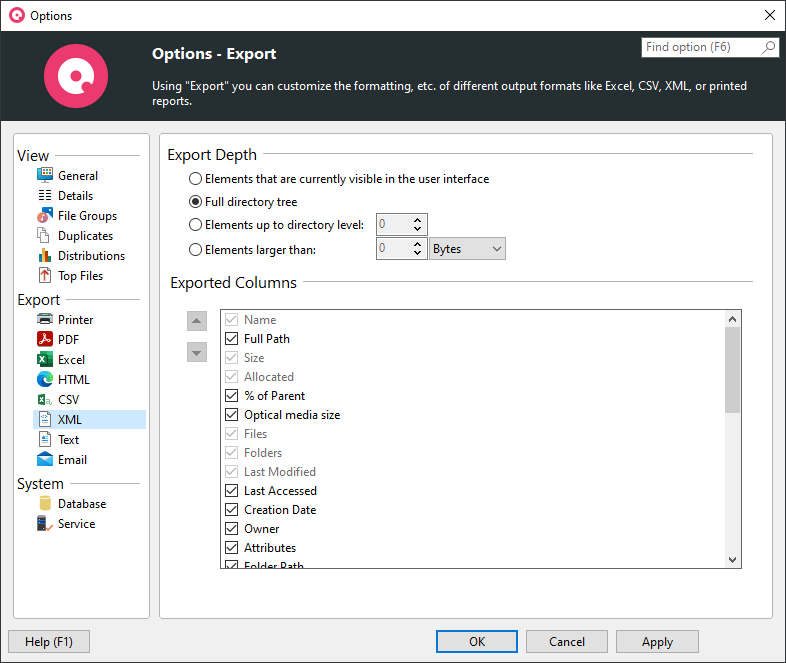
Please note:
•Certain columns cannot be configured for XML reports as these represent required data for the "Load XML report" or "Compare with XML report" features of our product TreeSize Professional.
Export Depth |
Elements that are currently visible in the user interfaceOnly the expanded/visible parts of the Directory Tree will be exported. |
Full directory treeIf this option is selected, the complete Directory Tree will be exported. |
Elements up to directory level |
Elements larger than |
Exported Columns |
Use the column list to specify which information shall be included in XML exports. A list of all available columns with their descriptions can be found here. |