CSV¶
Configure the CSV file report of SpaceObServer.
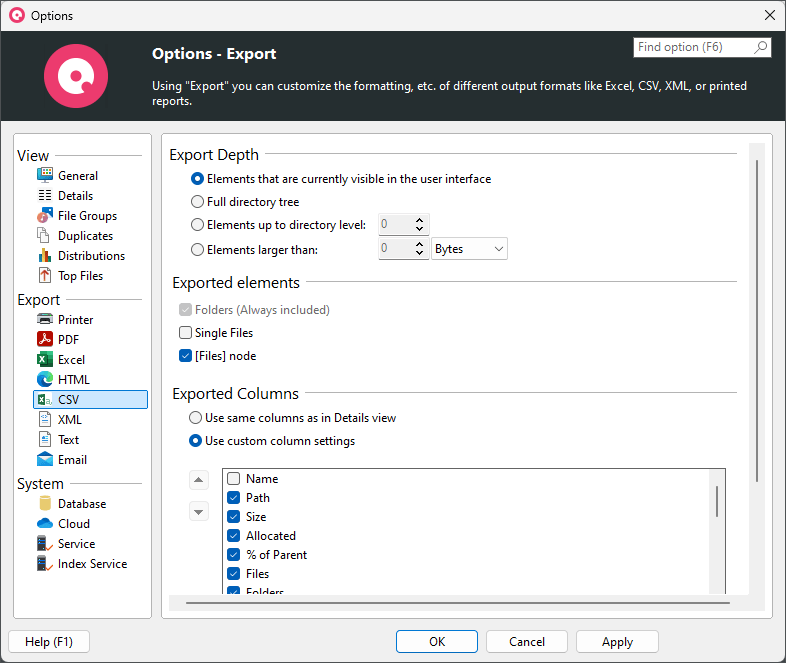
Export Depth
Elements that are currently visible in the user interface Only the expanded/visible parts of the Directory Tree will be exported.
Full directory tree If this option is selected, the complete Directory Tree will be exported.
Elements up to directory level Allows to restrict the amount of data that is exported to a certain level.
Elements larger than Only elements that have a certain minimum size will be exported.
Exported Elements
Folders only If this option is selected, only folders will be exported.
Folders and [Files] item If this option is selected, single files will not be exported. Instead, their values such as “Size” and “Allocated” will be aggregated into a special node “[Files]”.
Folders and single files If activated, single files will be exported. This may result in very large reports compared to exporting the files in a grouped view (see option above).
Exported Columns
Use same columns as in Details view Activate this option if you want to use the same columns that are currently used in the details view.
Use custom column settings Shows a column list to specify which information shall be included in this particular export. A list of all available columns with their descriptions can be found here.
Include header information Use this option to control whether header information (such as the title and date of the report) and the column headers should be added to the exported file.
List separator
Separate list columns using This options allows you to select which separator should be used for the export of CSV files. By default, the regional settings of the system will be used.
Included information
Include summary information Use this option to specify whether a short summary information, such as the title and date of the report, should be added to the exported file.
Include units in export If this options is activated, units like “KB”, “MB”, or “%” will be included in the exported data. Uncheck this option, if you want to export plain values. If activated, use the drop down to configure the size unit that will be used for the export. You can either select a specific unit from Byte to Terabyte, let SpaceObServer automatically determine the optimal unit, or use the same unit that was last used in the user interface.