The login functionality allows you to run the Exchange Server Toolbox GUI with a different user. This is especially relevant for creating and responding to deletion requests. Any user with with enabled "Can Edit Archive Users" rights is allowed to access and edit the Users tab.
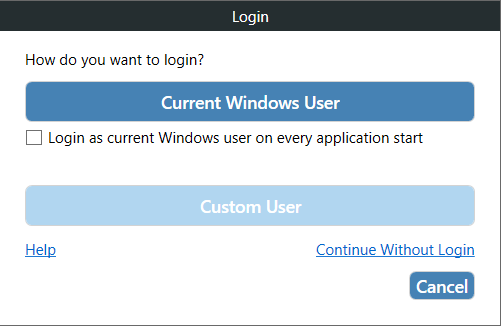
Current Windows User
You can choose to log in using the current Windows user. This is usually the user you are currently logged into Windows with. The user can be changed by closing the GUI, pressing shift + right-click on the Exchange Server Toolbox .EXE, and pressing "Run as a different user". You will then be prompted to log in with a Windows user which will be used until closing the GUI again.
"Login as current Windows user on every application start" only applies to the current windows user. It can be reset by changing the login, even if you log in to the same account again, as long as you do not check the option again.
Custom User
This option allows you to log in using any user existing for the current tenant. Those users can be viewed and edited in the Users tab. Every tenant has its own custom users.
Continue Without Login
If you choose to continue without a login you will only be able to access the General Options of the archive. Every other option will be disabled until you log in to a user with the necessary rights.
Default User
During installation a default user will be created with the user name ESTTenantAdmin and the password DefaultAdminPassword. It is highly advised you change this password as soon as the installation is complete.
This user will always have the necessary rights to edit Users and acts as your fallback to always be able to edit those rights. The account can be disabled but we strongly advise against doing so.