Name / Path¶
Configure a name or path filter.
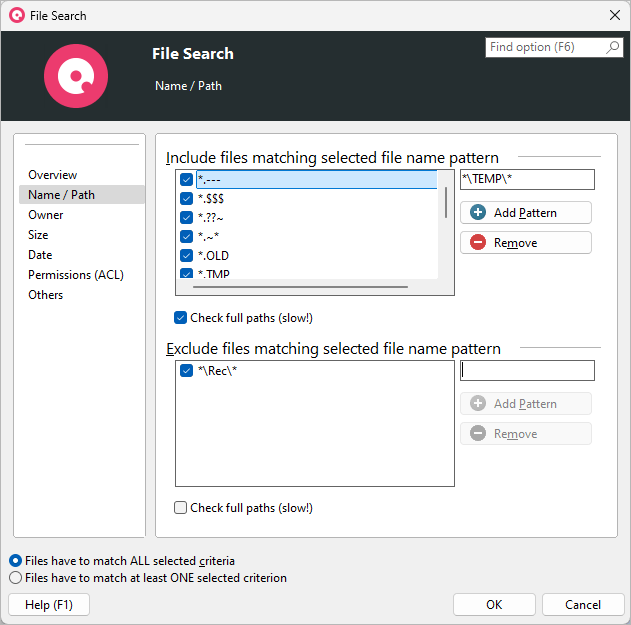
Include files matching selected file name pattern¶
Add Pattern¶
Use this button to add the pattern which is entered in the inputfield above to the include list on the left. By using the check boxes in the list, you can activate and deactivate the include patterns.
Remove¶
Use this button to remove the currently selected pattern(s) from the include list on the left.
Check full paths (slow!)¶
Use this option to check if the complete file paths match the pattern in the include list instead of just the file names.
Exclude files matching selected file name pattern¶
Add Pattern¶
Use this button to add the pattern which is entered in inputfield above to the exclude list on the left. By using the check boxes in the list, you can activate and deactivate the exclude patterns.
Remove¶
Use this button to remove the currently selected pattern(s) from the exclude list on the left.
Check full paths (slow!)¶
Use this option to check if the complete file paths match the pattern in the exclude list instead of just the file names.