Search Tab¶
The ribbon tab Search offers possibilities to search/filter your scanned directory tree.
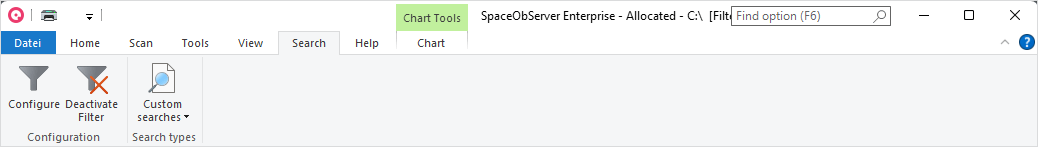
Configure¶
Opens the File Search dialog to configure search filters, which can be applied to scanned directory trees.
Deactivate Filter¶
Deactivates all currently activated search filters.
Custom searches¶
Press the button to open the File Search dialog. Use the drop down to get a list of the stored custom searches. Choosing an entry in this list will instantly activate the stored search criteria.
By default SpaceObServer offers the following custom searches:
Temporary Files¶
By default these are all the files whose name matches on of the following pattern: ‘.—’, ‘.$$$’, ‘.??~’, ‘.~’, ‘.OLD’, ‘.TMP’, ‘\$NTUNINSTALL*$\’, ‘\TEMP\*’, ‘~.’, ‘~’, ‘CHKDSK.CHK’, ‘FILE*.CHK’ are ignored. System files and files which are modified within the last 24 hours will not be recognized.
Biggest Files¶
By default these are all the files bigger than 20 MB.
Oldest Files¶
By default these are all the files not modified in the last year.
Files With Long Path¶
By default these are all the files with a full path longer than 255 characters.
Note
You can customize and save your personal custom searches via the File Search dialog. These searches will be listed when using the drop down “Saved searches” on the “Overview” tab.