Owner¶
Configure an owner filter.
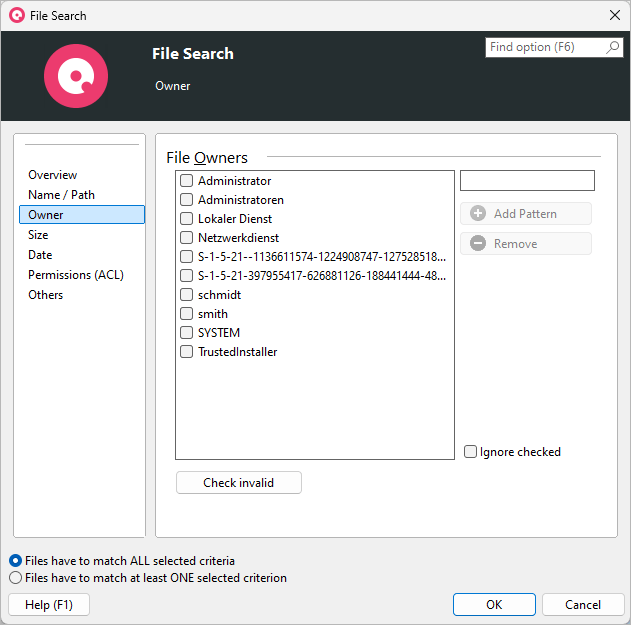
File Owners¶
Add Pattern¶
Use this button to add the file owner which is entered in inputfield above to the file owners list on the left. By using the check boxes in the list, you can determine which file owners are recognized by the search filter.
Remove¶
Use this button to remove the currently selected pattern(s) from the file owners list on the left.
Ignore checked¶
Use this option to exclude files which are owned by the currently checked file owners in the file owners list.
Check invalid¶
Checks all file owners in the file owners list with an invalid account (usually displayed as S-1-5-21-xxxxxxx).