Help Tab¶
The ribbon tab Help provides common help features, version information, and management functions for your product license.
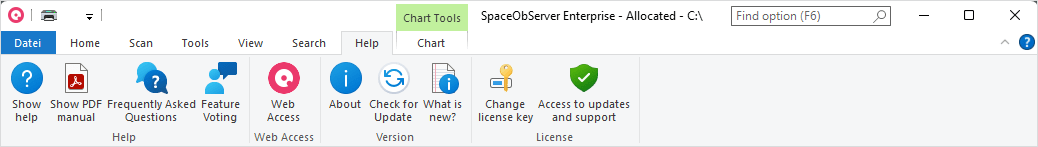
Show help¶
Opens the product manual of SpaceObServer.
Show PDF manual¶
Opens the product manual as PDF (optimized for printing).
Frequently Asked Questions¶
Shows the Frequently Asked Questions (FAQ).
Quickstart¶
Opens the Quickstart chapter in the product manual of SpaceObServer.
Web Access¶
Opens the online Website with information about the SpaceObServer Web Access in your default internet browser.
About¶
Shows version number and contact information.
Check for update¶
Checks if a newer version of this software is available.
What is new?¶
Shows recent changes.
Change license key¶
Changes the license key of the software.
Extend maintenance¶
Extends the maintenance period. Updates and support are free within the selected maintenance period.
Please note: For the trial version of SpaceObServer, the Ribbon group “License” contains different controls:
Purchase full version¶
Navigates to the JAM Software website and shows a list of all available license models.
Change to full version…¶
Helps you switch to the full version after purchasing the software.